Website Word Cloud
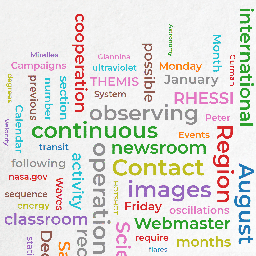
- Author
- InterroBot
- Category
- VIZ
- Release
- v1.0.0
- Published
Relive the Web 2.0 dream in all its grandeur! InterroBot's free website word cloud generator finds unique and interesting keywords within your existing web content and generates a word cloud visualization, along with the tools necessary to tweak the visualization.
Only InterroBot handles the heavy-lifting of term acquisition using your branded, keyword-tuned web content as a data source. The scope and accuracy of this method, along with the elimination of manual data/term aggregation make InterroBot Word Cloud a great option for word cloud generation.
Word selection is governed by strategy, extracting unique terms (jargon) or by frequency, which selects for any and all terms. The layout, background, and font options change the aesthetic of the word cloud, while min word length filters for those 50¢ words that can't compete purely on frequency.
InterroBot Word Cloud utilizes the d3 and d3-cloud open-source visualization libraries to bring your word clouds to life.
Modifying the Keywords
Automated keyword selection is great, but there's always that one keyword out to throw cold water on your masterpiece. InterroBot Word Cloud lets you add and remove keywords after generation. No fuss, you just do it, and the cloud updates exactly as you'd expect. Additionally, you can regenerate the cloud as many times as you like if you are looking for something particular, and don't mind some additional clicky, clicky.
Installing Plugins
Installing an InterroBot plugin requires you copy the plugin URL and paste it into the 3rd-Party Report form within the InterroBot application.
InterroBot is a web crawler and developer tool for Windows, macOS, Linux, iOS, and Android.
Want to learn more? Check out our help section or
download the latest build.