Spell Check
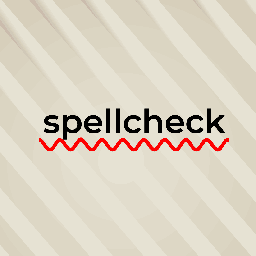
- Author
- InterroBot
- Categories
- CORE UTIL
- Release
- v1.4.0
- Published
Fixing spelling errors is easy pickins when it comes to website professionalism. Whether you scan the results for issues or leverage the dictionary is up to you.
The base dictionaries trend towards the conservative, lacking abbreviations, trade names, and technical vocabulary. You can add to the dictionary as much as you wish.
Ignoring numbers will reduce false positives in versioning, weights and measures, etc.. Punctuation includes abbreviations, file paths, website domains, and more. These options can mask other issues but are effective at filtering noise.
Recrawling the project will pick up updates/fixes. This plugin works on both complete and incomplete crawls.
Use with LLMs
For large sites or smaller sites with a large number of false positives, LLMs can be used to additionally filter the exported CSV. There are two ways to do this.
Filtered CSV. Load the exported CSV into your LLM. Prompt to remove false positives based on the "Context" field usage, then return the filtered CSV.
Produce Dictionary Terms. Load the exported CSV into your LLM, then prompt filter false positives based on the "Context" field usage, then return all false positives. Then add the list to your InterroBot Spell Check dictionary.
Installing Plugins
Spell Check comes pre-installed as a CORE plugin in your InterroBot application, along with a suite of ready-to-use utilities—no additional installation needed.
InterroBot is a web crawler and developer tool for Windows, macOS, Linux, iOS, and Android.
Want to learn more? Check out our help section or
download the latest build.