SEM Keyword Manager
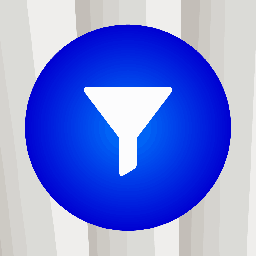
- Author
- InterroBot
- Category
- UTIL
- Release
- v1.0.0
- Published
Sorting through a pile of keywords, sometimes 10,000 lines long, in search of viable options can be a struggle. InterroBot's SEM Keyword Manager helps filter and match keywords for Microsoft Ads, Google Ads, and any platform that supporting phrase and exact matching.
This tool takes a raw input list of keywords (one per line) and filters them based on supplied included (additive) or excluded (subtractive) query terms. The query accepts word matches by default, but also supports "phrase matches," wildcard* prefixes or suffixes, and /regex/.
Export your filtered set as any combination of broad, exact, and phrase match keywords.
Pro tip: Maximize the detail tab for a wider working space and use the recycler/circle button to cycle back in filtered results. This is especially useful for multiple-pass filtering of large keyword sets.
Installing Plugins
Installing an InterroBot plugin requires you copy the plugin URL and paste it into the 3rd-Party Report form within the InterroBot application.
InterroBot is a web crawler and developer tool for Windows, macOS, Linux, iOS, and Android.
Want to learn more? Check out our help section or
download the latest build.